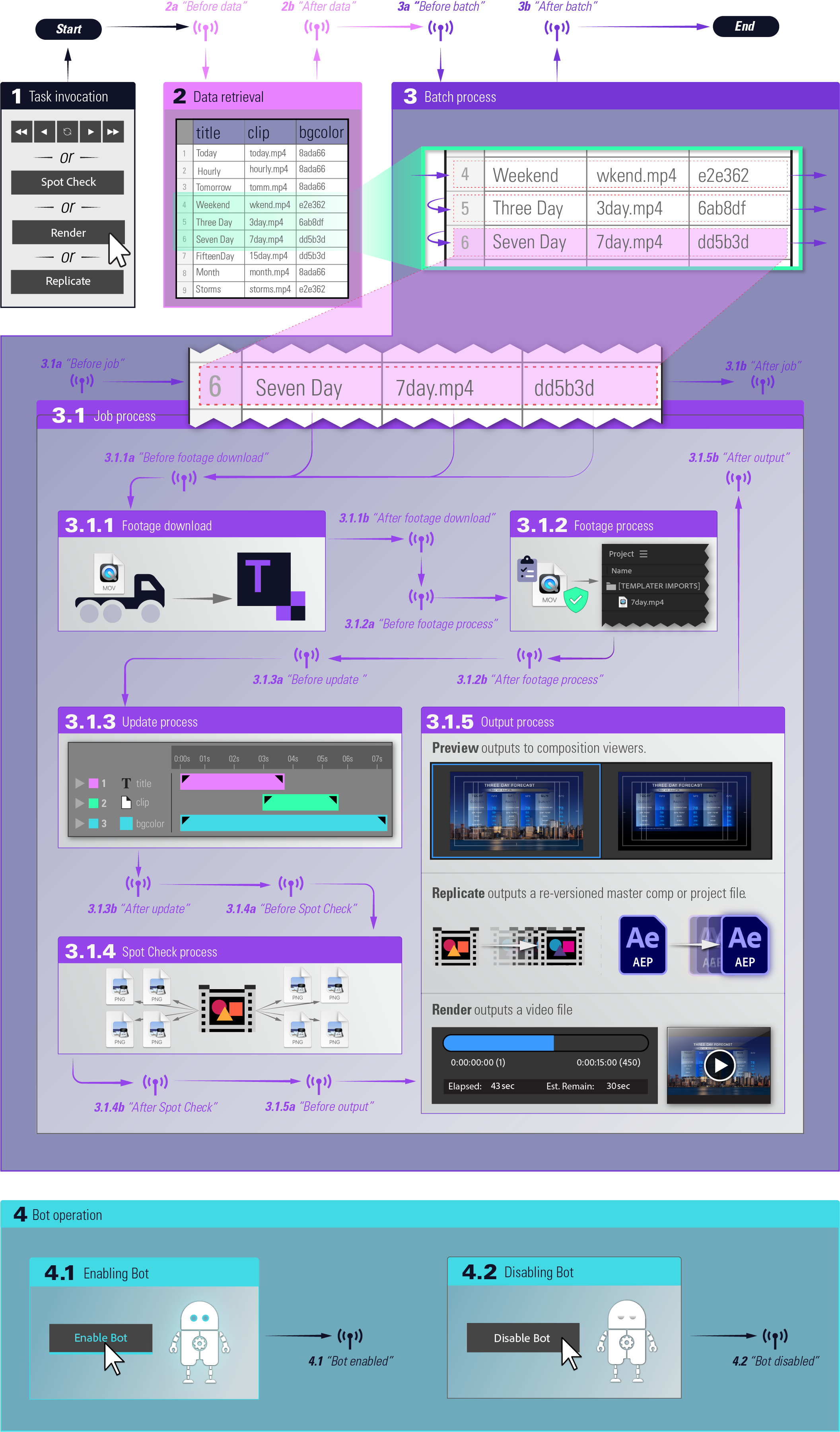Templater Events
As of version 3.4, Templater broadcasts the following events during its iterative algorithm. You can consider these events as an opportunity to execute your own scripts wherever it makes sense within the Templater re-versioning process.
When using the Bot, the Templater re-versioning process consists of four main parts: (1) Task invocation, (2) Data retrieval, (3) Batch process, and (4) Bot operation. Each part of the process has a number of associated events where you can execute an event script.
| Part 1 — Task Invocation | |
| User interaction or CLI execution | You initiate the re-versioning process of your After Effects project by invoking one of Templater's three main tasks: Preview, Render, or Replicate. |
| Part 2 — Data Retrieval | |
| [ 2a ] — Before Data Event | The initial event broadcast by Templater. It is broadcast as soon as any of Templater's three main tasks are invoked. It is also broadcast immediately before the Bot queries the data source for ready data. |
| [ 2b ] — After Data Event | Broadcast after Templater completes its data retrieval operation from any of the data source types. Scripts registered to listen for this event can immediately access or manipulate the retrieved data stored in Templater’s internal memory. |
| Part 3 — Batch Process |
|
| [ 3a ] — Before Batch Event | Broadcast immediately before the main iteration loop Templater executes for re-versioning the project. Even if the batch consists of only one job, this event is still executed. |
| [ 3b ] — After Batch Event | Broadcast immediately after Templater completes its main iteration loop when re-versioning the project. Scripts registered to this event can operate on all of the output generated after the loop ends. For example, you can write a script that stitches together all output files into a single video file. |
| [ 3.1 ] — Job Process | |
| [ 3.1a ] — Before Job Event | Broadcast immediately before Templater begins to process a single job within the batch that Templater processes. |
| [ 3.1b ] — After Job Event | Broadcast immediately after Templater completes a single job from within the batch that Templater processes. A job is deemed complete after output is generated by Templater. |
| [ 3.1.1 ] — Footage Download | |
| [ 3.1.1a ] — Before Footage Download Event | Broadcast immediately before any remote footage is downloaded for use in the update. |
| [ 3.1.1b ] — After Footage Download Event | Broadcast immediately after any remote footage is downloaded for use in the update. |
| [ 3.1.2 ] — Footage Process | |
| [ 3.1.1a ] — Before Footage Processing Event | Broadcast immediately before AE or Templater processes local or remote footage for use in the update. |
| [ 3.1.1b ] — After Footage Processing Event | Broadcast immediately after AE or Templater processes local or remote footage for use in the update. |
| [ 3.1.3 ] — Update Process | |
| [ 3.1.3a ] — Before Update Event | Broadcast immediately before any mapped data is injected into layers within the project’s compositions. |
| [ 3.1.3b ] — After Update Event | Broadcast immediately after any mapped data is injected into layers within the project’s compositions. If you want to manipulate layers after Templater performs its layout and Time Sculpting logic, register ExtendScripts to this event. |
| [ 3.1.4 ] — Spot Check Process | |
| [ 3.1.2a ] — Before Spot Check Event | Broadcast immediately before Templater loads marked target composition frames into After Effects' render queue. |
| [ 3.1.2b ] — After Spot Check Event | Broadcast immediately after Templater exports marked target composition frames as still image assets. |
| [ 3.1.5 ] — Output Process | |
| [ 3.1.3a ] — Before Output Event | Broadcast immediately before any output begins rendering. |
| [ 3.1.3b ] — After Output Event | Broadcast immediately after any output finishes its rendering process. |
| Part 4 — Bot Operation | |
| [ 4.1 ] — Bot Enabled Event | Broadcast immediately after the Bot becomes enabled. |
| [ 4.2 ] — Bot Disabled Event | Broadcast immediately after the Bot becomes disabled. |
Templater's iterative re-versioning process flow
The following illustration shows when Templater's events are broadcast during its re-versioning process flow. Each Templater event is signified by an emitter icon.
NOTE To learn more about each event, cross-reference the numerical labels in the following illustration to the table above.
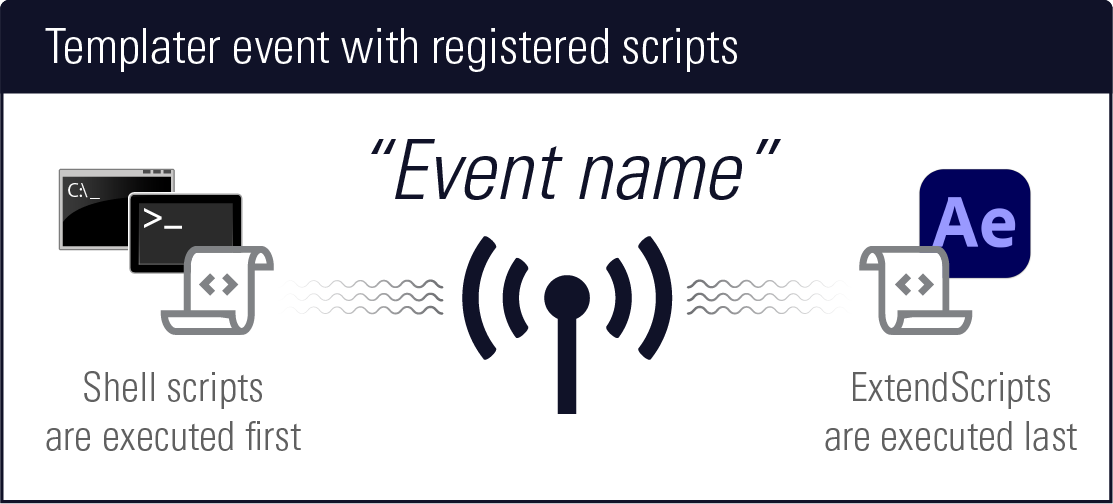
|
A Shell Script and an ExtendScript can be simultaneously registered to listen for a single event. In this case, the registered Shell Script will always execute before the registered ExtendScript. |