Time Cropping
NOTE You must set a target composition in order to use any of the Time Sculpting features.
You can use time cropping to mark temporal boundaries to dynamically adjust the duration of a composition. You may want to use time cropping when dealing with a composition where at least one footage layer has variable duration.
Use the In-Point of any layer within a composition to mark the beginning of the composition. Use the Out-Point of any layer within a composition to mark the end of the composition. The selected In-Point and Out-Point can either be on the same layer or on different layers. Use only one In-Point and one Out-Point for cropping composition timelines.
NOTE You can create nested compositions that have dynamic durations. Templater will adjust the duration of any composition with time cropping applied no matter how deeply nested it is in the project.
The following diagrams and descriptions show the available settings for time cropping.
| Description | Diagram |
|---|---|
| The comp crops so that it starts at the In-point of the footage layer. |
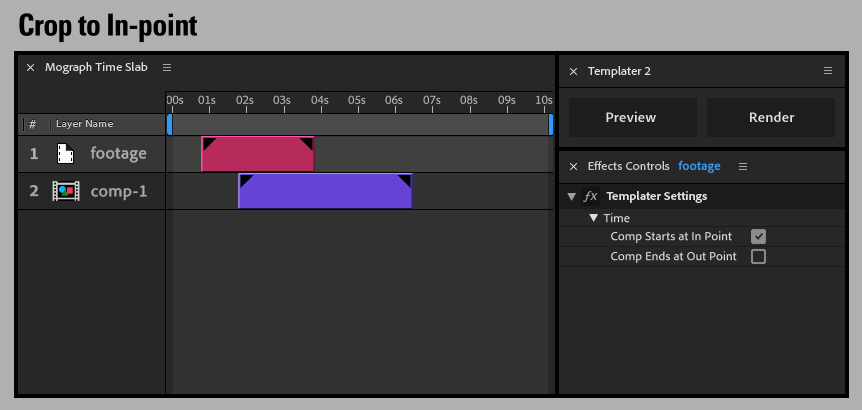
|
| The comp crops so that it ends at the Out-point of the footage layer. |
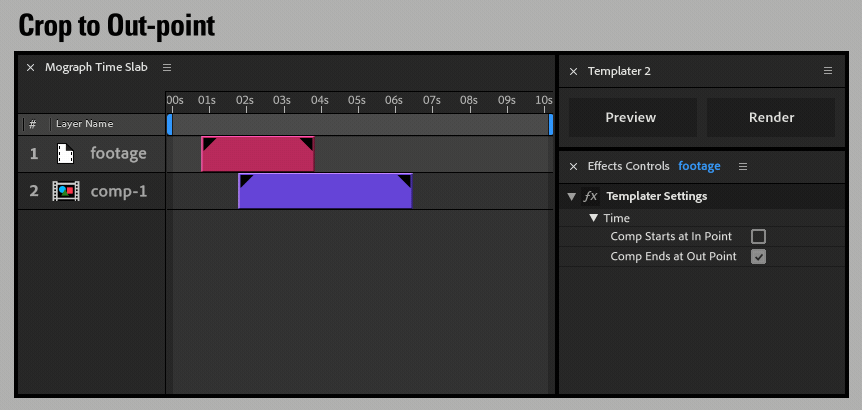
|
| The comp crops to the In-point and Out-point of the footage layer. |
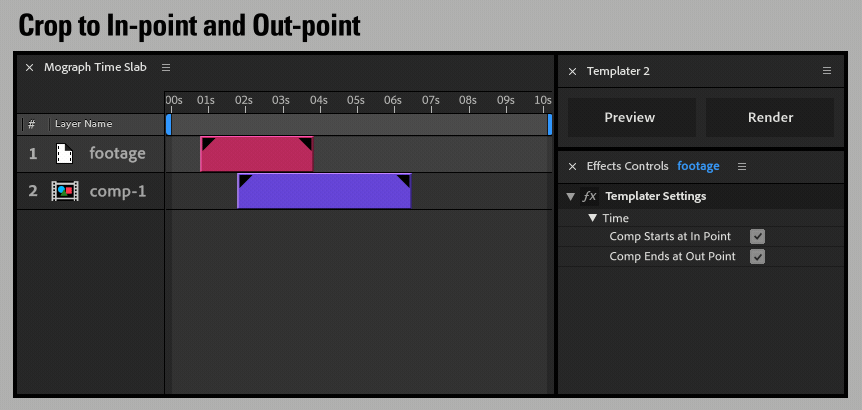
|
| The comp crops to the In-point of the footage layer and the Out-point of the comp-1 layer. |
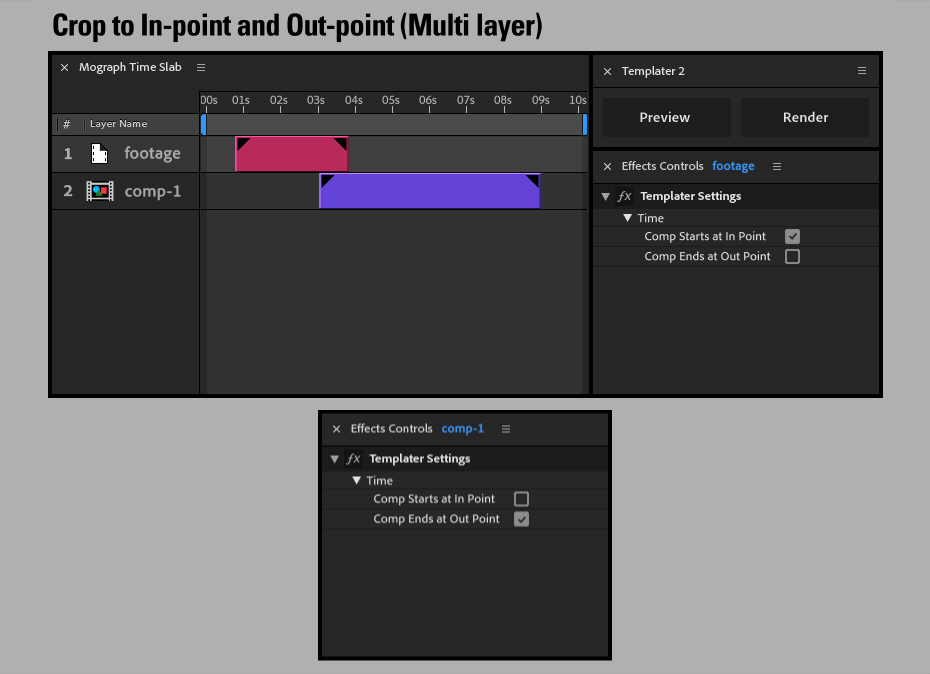
|
