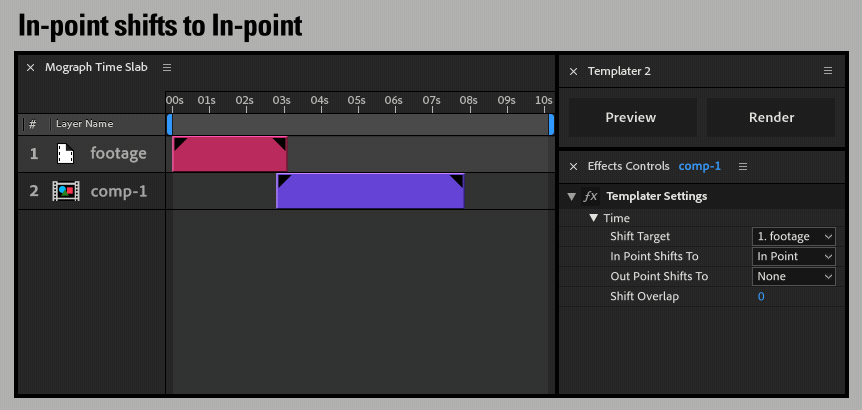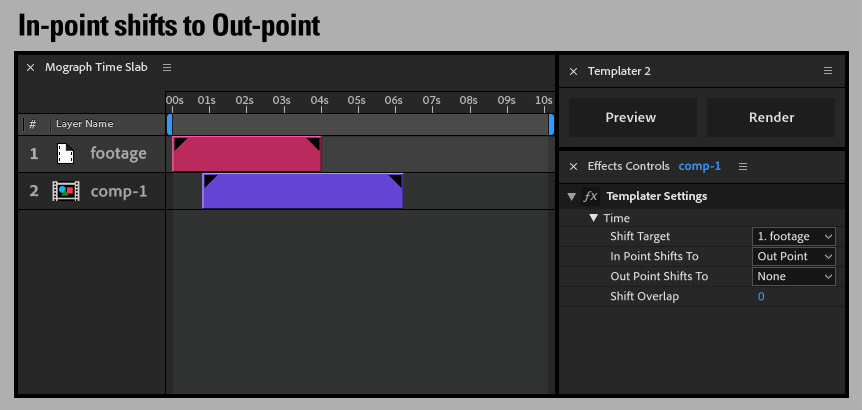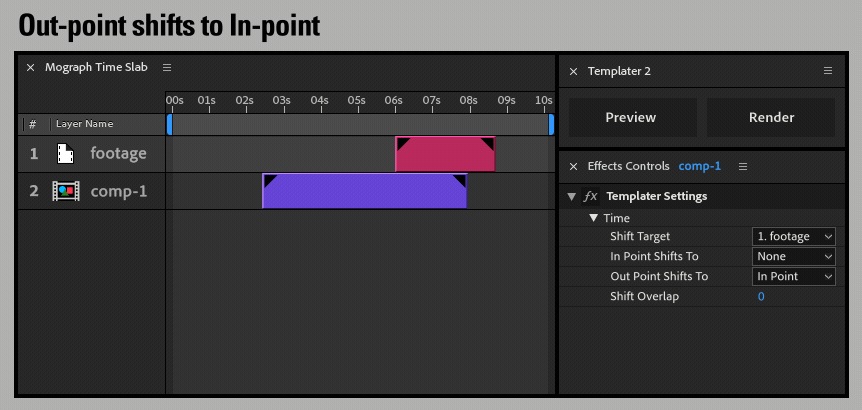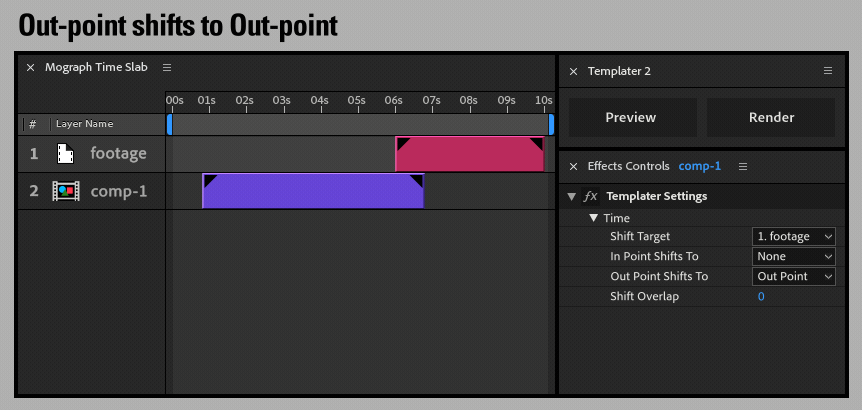Time Shifting
NOTE You must set a target composition in order to use any of the Time Sculpting features.
When you shift a layer all its properties move in time by the same amount and in the same direction. For each layer that will shift in the timeline, specify a sibling layer that will act as its shift target. You then choose to automatically shift a layer by its In-Point or by its Out-point until it reaches the same time as its target's In-Point or Out-Point. The In-Point or Out-Point of a layer will automatically shift to either the In-Point or Out-Point of its target according to your settings. You can overlap layers by a specified number of frames in the timeline as they shift in relationship to each other.
The following diagrams and descriptions show the available settings for time shifting.
Related Topics