Time Stretching
NOTE You must set a target composition in order to use any of the Time Sculpting features.
Templater can automatically stretch or compress a layer's duration in the timeline by automatically adjusting its playback speed. You might want to use time stretching if you set aside a time period for a layer, and you want footage sources of varying durations to fit exactly into that time period. Because layer stretching automatically adjusts playback speed, a layer's footage source will speed up or slow down in the final rendered video.
For each layer that will stretch, select a sibling layer that acts as its stretch target. A layer will either stretch to the target's In-Point, Out-Point or to the end of its containing composition based on your setting selection. You can overlap the layer with its target by a specified number of frames. Note that a layer always stretches from its In-point.
The following diagrams and descriptions show the available settings for time stretching.
| Description | Diagram |
|---|---|
| The layer stretches to meet the In-Point of the stretch target. |
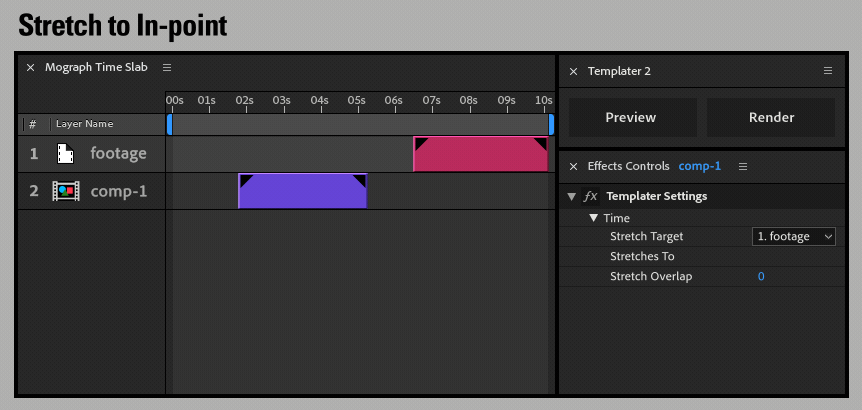
|
| The layer stretches to meet the Out-Point of the stretch target. |
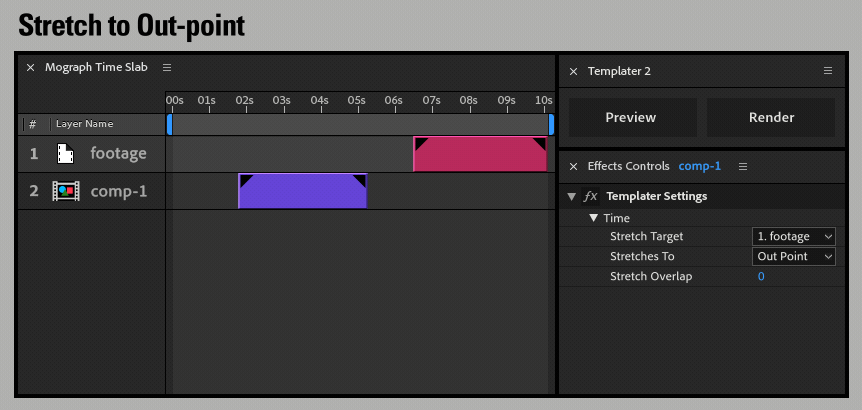
|
| The layer stretches to the end of the comp. |
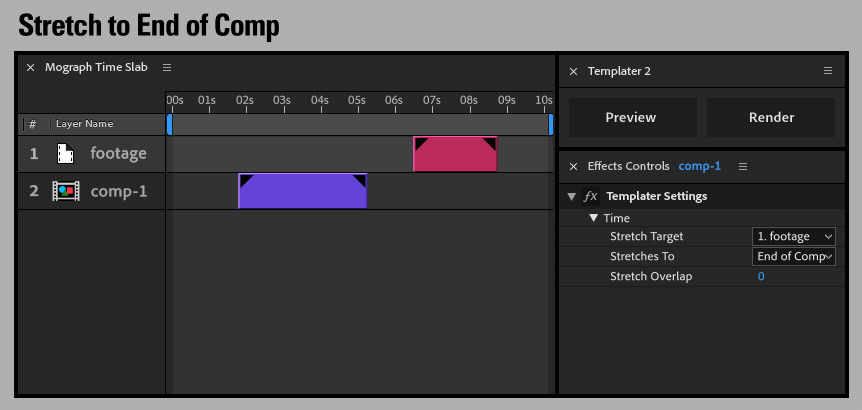
|
Related Topics
