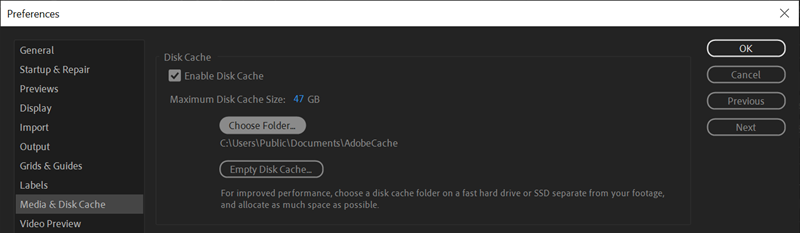Optimizing After Effects for Templater Bot
Optimize layer caching
If you enable The Bot for an extended period of time, Templater's versioning process might slow down as it keeps on receiving more and more data. This happens due to the way After Effects caches data when layer properties change. Layer caching works well when you are operating After Effects manually because it allows you to quickly restore changes. While this is great for manual work, it is not optimal when leaving The Bot enabled. You can turn off this feature in After Effects' preferences.
Follow these steps to turn off layer caching to optimize After Effects performance:
- Start After Effects.
- Open After Effects' Preferences dialog while holding down the SHIFT key. On Windows, go to Edit > Preferences > General while holding down SHIFT. On OSX, go to Application Menu > Preferences > General while holding down SHIFT.
- On the left, at the bottom of the list of preference categories, click Secret.
- Ensure the checkbox next to Disable Layer Cache is checked.
- Set the number of frames to 0 in Purge Every ____ Frames During Make Movie.
- Click OK.
Optimize disk caching
Like layer caching, disk caching lets you quickly restore changes when you operate After Effects manually. However, it is not optimal when you leave The Bot enabled for automation. We recommend that you disable disk caching on any machine where Templater Bot is left enabled.
Prior to Adobe After Effects 24.3, the Templater advanced preference Purge all memory caches after each job cleared the disk cache behind the scenes. Due to a change in this AE version, the preference no longer empties the disk cache after each processed job. It does clear out all RAM, image, and undo caches.
- In After Effects, go to Edit > Preferences > Media & Disk Cache.
- In the Disk Cache section, click Empty Cache. If this button is disabled, the cache is already empty.
- Click OK.
- If you primarily or exclusively use this machine for automation, clear the checkbox for Enable Disk Cache. This works in tandem with the Templater preference Purge all memory caches after each job. If you also design on this machine, or rely on the disk cache for other reasons, skip this step. You will need to manually clear the disk cache after each job run by the Bot.
- Click OK.