Data Source
A Templater-compatible After Effects project uses QUE, a spreadsheet document, plain text file, or a remote URL response as a data source. A data source is required for Templater to insert any data into your dynamic layers. The data source can be one of the following:
- A QUE campaign from your account on Dataclay QUE
- A native Google Sheets document
WARNING Due to changes in Google security requirements, you must use Templater v3.5 or later to use this integration.
- A tab-separated value file (TSV), also known as a tab-delimited file, exported from Microsoft Excel, Apple Numbers, or Google Sheets
- A plain text file containing JSON data
- Remote JSON data sourced from a URL feed
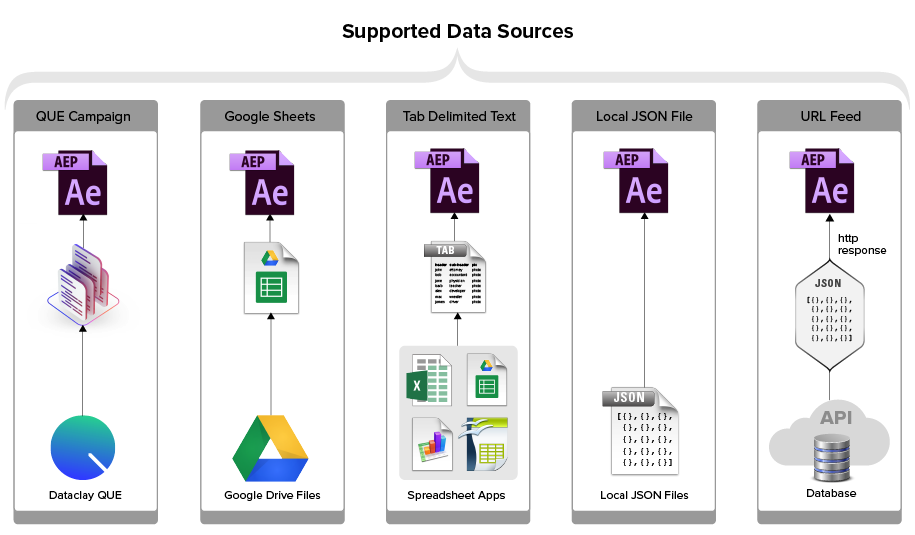
Each row in a spreadsheet or object in a JSON array represents a specific render job, while each column or property key represents a dynamic layer element within the video template. The cells within each column contain text, URLs, image file paths, or hex color values that will render as part of the output when a specific row is selected.
Special columns track row ID, target composition, and output name. If you enable the Templater Bot, additional columns denote which After Effects project should be processed, the Bot that data should be assigned to, and render status.
If you use a native Google Sheets document, your data set can take advantage of Google features that allow you to populate spreadsheet cells with data from the Google translation service, various social network feeds, and other external APIs.
NOTE TSV and JSON plain text files must be UTF-8 character-encoded to ensure that Templater can read all international language characters.
