Source Footage Location
Footage sources for your dynamic layers can come from local or cloud-based resources.
Local footage sources for your dynamic layers should exist within a single folder that can be anywhere on your machine’s drive or local network. This folder contains the digital photo, video, and music files that Templater will import into your After Effects project as it performs its tasks. When Templater encounters paths to local footage files, it imports the files into After Effects.
When Templater encounters a URL for a cloud-based footage resource, it downloads to an automatically created folder named [TEMPLATER DOWNLOADS]. This folder is placed in the footage source directory specified in the Templater panel. Remote asset files are handled differently as of Templater 3.3.1.
NOTE After Effects may require some user interaction for specific file types that Templater imports on-the-fly such as Camera Raw files.
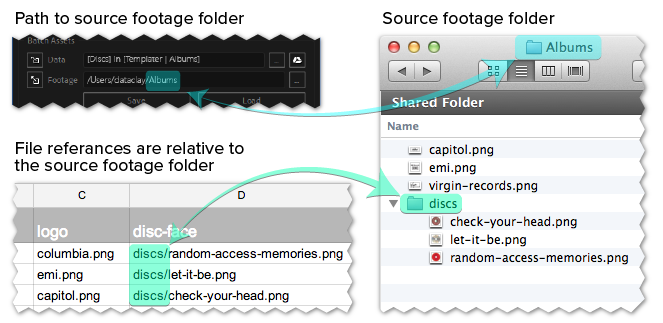
NOTE Templater now supports automatic timeline adjustments when substituting footage sources having different durations. This new Time Sculpting feature is available for Templater 2.5 and newer.
NOTE As of version 2.9.6, Templater supports referencing image sequences for dynamic footage layers. In Templater's data source, prefix the sequence's file name with a hash symbol (#)to have Templater import the asset as a sequence. For example, if a sub-folder inside Templater's footage asset location contains an image sequence such as /ads/ad1_loop_0000.png, you can reference it in Templater's data source like so: #/ads/ad1_loop_0000.png. When Templater imports a sequence, it sets the sequence's frame rate to match the rate of the currently mapped layer source.
Accessing Templater's resource locations
Any time you want to quickly access the location of Templater's resources, you can click the link icons to the left of the Data, Footage, and Destination fields in the Templater panel. Clicking these buttons will open the location in its corresponding application.
