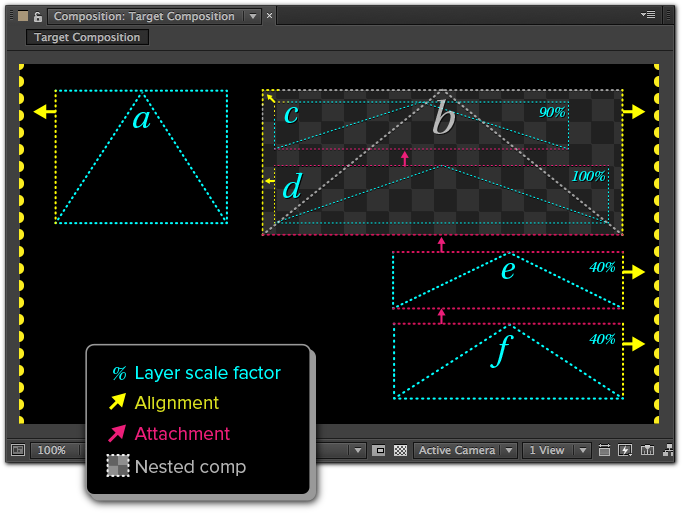Layout Rules
When AE project layers receive data from the data source, they may need adjustment because new data can alter a layer’s size, alignment, color, or position in an undesirable way. Templater will scale and reposition dynamic layers for you in an artificially intelligent manner.
With layout rules, you can define how layers behave in your composition when they update with new data. The Templater Settings effect allows you to define these rules for each layer. Advanced layout features such as Attachment and Grouping let you define rules for how layers relate to each other.
In After Effects, a layer exists relative to its containing or parent composition as well as to other sibling layers. Templater Settings parameter values are measured and considered relative to their parent composition and layer siblings. For example, the Scale Factor parameter rescales a layer to a percentage of its parent composition’s dimensions. Setting Scale Factor to 100% would ensure that the dynamic layer would fill the parent composition.
Templater was designed with these layout rules to give you a great deal of flexibility in how you achieve the design of your target comp. For example, for every render job, you can force a text layer to scale to 90% of its composition’s width and height and align to its composition’s bottom left corner. In the same composition you might have another dynamic footage layer with a different set of rules that forces its graphic to align to the bottom right corner of its composition.
WARNING Templater's Layout Rules will not function correctly for any layer properties that have "Separate Dimensions" enabled.
Layers scale to a percentage of their containing composition with the Scale Factor parameter. Layer a has a scale factor of 100%. Templater will scale layer a to fill the width and height of its comp. Layer b and c scale to 50% and 25% of the comp respectively.
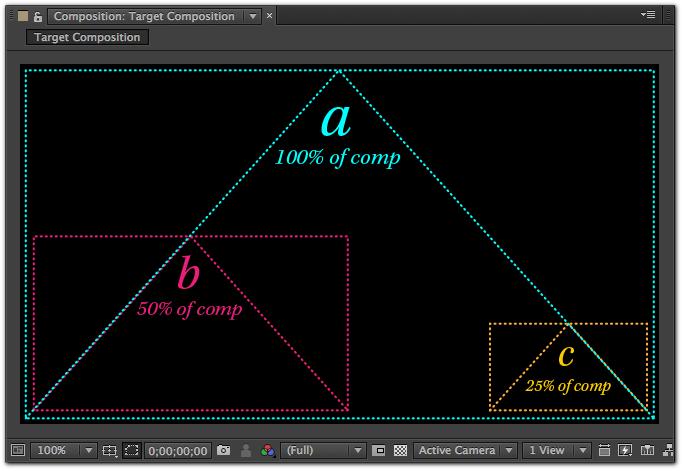
You can create chained sibling layers by creating a series of attachments between them. For example, you could have three stacked layers where the bottom two attach to the base of the layers directly above them. Doing this ensures chained layers conform to a layout based on changes in a single “master” dynamic layer.
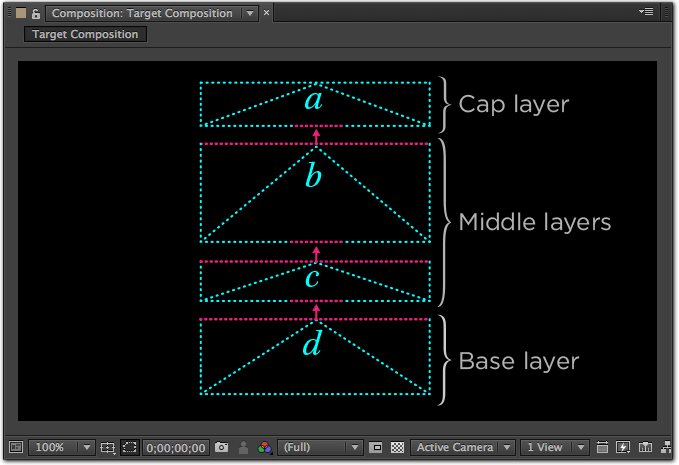
By applying the Templater Settings effect to layers that exist within nested compositions, you have more flexibility in directing how dynamic layers scale, align, and reposition.