QUE Definitions
When first getting started with QUE, it's useful to understand the related terminology. This section provides a brief overview of what each QUE concept is for. To learn how they work together, see Workflows and Best Practices.
What are Autografs?

Autografs are authored video composition templates with layers prepared, or "rigged", to accept dynamic data provided by Templater . For example, you can author an Adobe After Effects project file with Templater so that its layers can accept dynamic data from a variety of sources like QUE, a Google Sheet, or a local JSON or TSV file. Autografs provide a description, known as a manifest, of the what is happening in the Templater-rigged project. Use Templater to export this manifest as a file in JSON format and upload to QUE. Once added to QUE, an Autograf's data can be used by both Campaigns and Jobs.
For more information, see Working with Autografs.
What are Campaigns?

Campaigns encompass your video re-versioning project; they are a logical container of any number of QUE Jobs. Campaigns allow you to manage and control how many renders a client gets, assign rendering resources, and more.
For more information, see Working with Campaigns.
What are Satellites?

Satellites are the machines that process your Jobs and create output. You add Satellites to your QUE account from the Templater plugin. These Satellites can be assigned to Jobs within Campaigns, which determines where output is actually rendered.
For more information, see Working with Satellites.
What are Jobs?

Jobs contain the specific data for individual outputs. Each job is a JSON object with key-value pairs that Templater reads and uses to adjust AE composition layers and control AE itself. In relation to our other terms, a collection of Jobs forms a Campaign, and Satellites process Jobs into outputs.
For more information, see Working with Jobs
What is the Dashboard?
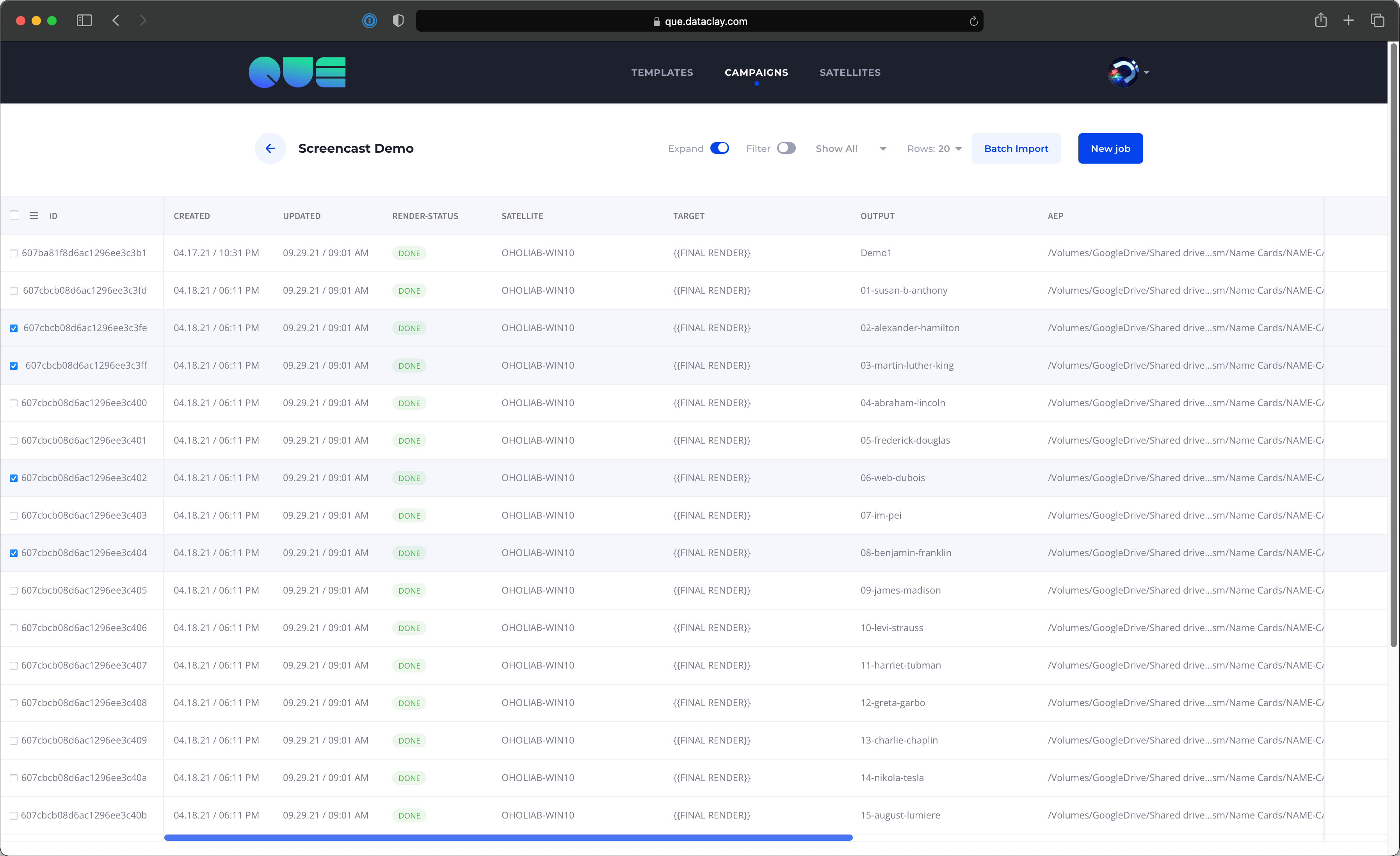
The QUE Dashboard, or just QUE Dash, is a web application that allows you to browse all your Autografs, Campaigns, Jobs, and Satellites. You login to the QUE Dash with the same identity that you used to checkout with your QUE Plan. You will need to go to the account area of the QUE Dash to get information for use with Templater. Point your browser to https://que.dataclay.com to access the QUE Dash
What is a QUE Plan?

Your plan determines how many team members can access your QUE data from the QUE Dash, as well as how many Satellites can simultaneously be associated with your account. QUE is available in either a Solo or Team plan. The plans differ in the number of people and satellites authorized to use QUE.
| Feature | QUE Solo | QUE Team |
| Users | 1 user | 5 users |
| Satellites | 2 satellites | 5 satellites |
| Jobs | Unlimited | Unlimited |
| Campaigns | Unlimited | Unlimited |
| Data Encryption | Included | Included |
| Integration Endpoints | Included | Included |
| Dashboard Access | Included | Included |
| API Endpoint Access | Included | Included |
| Fees | Small Business
$325 USD per mo. |
Small Business
$650 USD per mo. |
| Enterprise $730 USD per mo. |
Enterprise
$2,100 USD per mo. |
|
|
Choose your plan and subscribe at dataclay.com/que or contact us at sales@dataclay.com |
||
